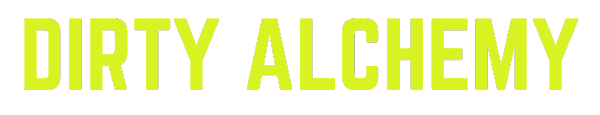Facebook Ads for Coaches | How to Use Facebook Ads Manager
This is part 3 of our series The Ultimate Guide to Facebook Ads for Coaches.
Today, we’re sharing a step-by-step process to setting up ads in Facebook Ads Manager.
(Whether you want to create ads for Facebook or Instagram, you’ll do that in the same place because Facebook owns Instagram)
Facebook Ads for Coaches — The Ultimate Guide part 3: How to Use Facebook Ads Manager
In Part 3 of this guide, we’ll discuss…
How to Set Up Your Facebook Pixel
How to Use Facebook Ads Manager (with a video guide!)
How to Prevent Rejected Facebook Ads
Should You Hire Someone for Facebook Ads?
When to Hire Someone for Facebook Ads
Check out the rest of our series on the Ultimate Guide to Facebook Ads
Click here for Part 1: A Foundational Strategy for Successful Facebook Ads
Click here for Part 2: How to Create High Converting Facebook Ads
Click here for Part 4: 4 Ways to Use Facebook Ads During a Launch
How to Set Up Your Facebook Pixel in Facebook Ads Manager
I know some people are triggered by tech, so if that’s you, take a few deep breaths.
Here is where you find Facebook Ads Manager: https://business.facebook.com/adsmanager
If you've never run ads before and you don't have a “Facebook Pixel,” this is where you go to create one. All you have to do is go to business.facebook.com and sign up. It'll walk you through all the steps.
Setting up your Facebook Pixel is a good idea to do even if you don't plan on running ads for a year, because when you install the Facebook Pixel on your website, it'll track the data and it will make audiences for you.
It will make you an audience of anyone who's hit your website, and that's a pool of people that you can communicate with directly.
(I know that some people are anti-Facebook and think that the privacy and the ethics are bad and they don't want to use the Pixel. That's okay. You do not have to use the Pixel. But if you want to, this is how.)
But for the people who want to use the Pixel, all you're doing is you're adding a little bit of code onto your website.
To learn how to set up your Facebook Pixel, simply Google whatever your website platform is and how to add a pixel. E.g., “How to add Facebook Pixel to Squarespace.”
It's a very simple process.
How to Use Facebook Ads Manager
Let’s look at the hamburger menu on the upper left-hand side within Facebook Ads Manager.
Here’s what you’ll need to use to run your Facebook ads:
Ads Manager is where we're managing ads.
Events Manager is where the pixel is going to be and where different events “happen.”
Business Settings is where all your settings are.
Audiences tab is where you’re creating audiences of people for your ads.
Events Manager is where you're going to be able to tell Facebook or Instagram what you want the ad to do.
So the event would be, “I want the ad to create more leads for me,” so you would optimize the ad for leads or opt-ins.
Or you can optimize for video views. You can say, “I want my event to be, they watch a certain amount of my video, like 15 seconds or 80% of the video.” You can get really specific here.
You used to be able to optimize ads for anyone who hit a specific thank you page to track purchases, but I don’t recommend that anymore since Apple changed its privacy for users. Doing something that specific doesn't necessarily work that well anymore.
Under the Audiences tab, you’ll create cold audiences of people you want to reach, like business owners in San Francisco or people interested in visual arts.
And you’ll create warm audiences, like if you upload a CSV of your email list to retarget with ads. You can make an audience of anyone who has interacted with your work, but you may want to start with:
WARM AUDIENCE EXAMPLES
People who have hit your website the past year
People who have watched a video on your Facebook or Instagram
Anyone who follows you on Facebook or Instagram
Anyone who's hit a specific page on your website – e.g., you can retarget anyone who's looked at your sales page with a specific ad
I recommend a starting budget of $25/day.
Monday at 8am is a great time to schedule your ads to start running. Think about the time zone most of your people are in and start there.
This video will show you how to set up a basic opt-in ad in Ads Manager:
How to Prevent Rejected Facebook Ads as a Coach
Let’s talk about the dreaded rejected ads.
There are many reasons why your ads could be rejected.
Here are some things to avoid:
Nudity
Swear words (if you swear a lot in your social media posts, make sure you delete or replace those words in your Facebook ads. I always do Command+F to remove swear words!)
Bullying language (a bot is looking through these ads, so even if you’re not trying to be a bully, if it thinks you are then you will be rejected)
Sexual or sensual language (simply saying the words “sex” or “sensual” can sometimes get your ads rejected)
If you have a set date where you want ads to start, make sure you submit them and hit publish at least a week before you want them to go live so that Facebook has time to review them.
And if your ads ARE rejected, fix them and resubmit. Don't get caught up thinking anything went wrong.
Remember: being rejected is NOT a big deal. In the past, I've resubmitted the exact same thing and they've been accepted the second time.
If you're having a lot of trouble, go to Facebook live chat support and actually talk to a person.
Should You Hire Someone for Facebook Ads?
If you have the cash flow, hiring is great.
Here are some questions you can ask the person you’re thinking about hiring.
Do you set it up on my ads manager? Or do you set it up on yours?
I don't know why some ads managers set it up on their accounts, but it's a nightmare if you ever want to leave them because all of their ads are on their platform and you won't be able to get them back.
I know that Apple and Facebook don't play well together. How have you dealt with that recent change?
They should have an answer to that.
Do you create my copy and images for me or do I do that?
This can be a personal preference thing.
You may want to create these yourself, or you may be looking to hire someone who does this for you.
What success metrics do you use to see whether a campaign is working well?
Some people will just look at the number of leads, but then the leads didn't turn into sales.
Ideally, you’re shooting for a high return on ad spend.
Of course, it can take months for audience build to turn into actual clients, which is fine, but we're always trying to get a high return on ad spend vs. return on investment.
Who have you worked with? Do you have testimonials from them? Are these testimonials recent?
Those are great questions to ask.
Are you running out of things to post about on social media? We got you…
Get instant access to 30 fun & unique prompts that will get your creative energy flowing & make your audience excited to buy your next offer.
Plus, discover 4 mindset-transforming journaling prompts for an effortless launch or promotion.