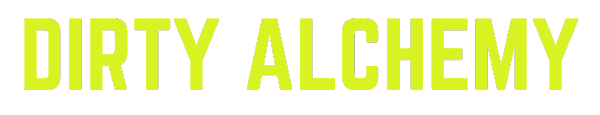Facebook Ads for Coaches | Create High Converting Ads in 2024
This is part 2 of our series The Ultimate Guide to Facebook Ads for Coaches.
Today, we’re sharing the often-overlooked secrets to create high-converting ads.
Facebook Ads for Coaches — The Ultimate Guide part 2: How to Create High Converting Ads
In Part 2 of this guide, we’ll discuss…
Tips For High-Converting Facebook Ads
How to Create Scroll-Stopping Ads that get More Engagement
Where to Find Inspiration for Your Ads
The Difference Between Retargeting and Opt-in ads
Should You Use Google, Facebook, or Instagram?
How to Optimize Fb Ads Using Organic Marketing
How to Show Ads to People on Your Email List
Check out the rest of our series:
Click here for Part 1: A Foundational Strategy for Successful Facebook Ads
Click here for Part 3: How to Set Up Facebook Ads for Coaches
Click here for Part 4: 4 Ways to Use Facebook Ads During a Launch
Facebook Ads for Coaches: How to Create High Converting Ads
The conversion rate is the number of people who take the action you want them to take versus the number of people who hit the page.
This tip goes for marketing funnels in general: make sure you’re consistent with your branding.
You want your smell, your essence, to be the same, because that makes people feel safe and prevents them from becoming confused when interacting with your business.
There goes for al; different kinds of funnels. That could mean a simple opt-in campaign where we have an ad → opt-in page → thank you page. Or a more intense funnel where it is an ad → opt-in page → upsell page → downsell page, then follows up with another offer.
Consistent branding prevents people who are strangers, who don't know you before and they click your ad, from getting lost in a bunch of different colors and fonts. Remember, some ads are scams and people are wary of that.
It’s easy to take an extra 5 minutes to make sure things match in your ad, and that can help your conversion rate stay high.
The conversion rate is just the number of people who take the action you want them to take versus the number of people who hit the page.
Create Scroll-Stopping Ads for More Engagement
Scroll-stopping ads cause their audience to stop, read more, click through, and check out their stuff.
Aka, these are the ads you NEED to be creating in our digital age when people are receiving thousands of inputs every time they go online.
Your scroll-stopping ad is the key to standing out from the crowd and increasing your engagement.
#1 Use what’s already working
You want the actual media – the videos and copy you use – to look as organic as possible.
And you want to use what’s already working for you organically. If something did well on social media, if it went viral, that would be great to use.
Rely on your own data more than anything else for what will work.
#2 Be edgy
Remember the quote: “Don’t bother saying it unless you’re afraid it’s going to piss someone off.” Take that to heart.
Use your copy to call in your dream clients.
That means it will turn off the people you don’t want to work with, and that’s okay.
#3 Don’t think of your ads as just another post
The big difference between posting on Instagram or Facebook and putting out an ad to a cold audience is that people haven't self-selected you, so you need to be more clear on who you're talking to.
So usually on social media, people are a friend of yours or they follow you or they're following a hashtag that you tagged your ad with. It’s a broader audience.
This is where you see those ads where it's like, “Hey, coaches…”
The word coach alone isn’t necessarily scroll-stopping, because it’s speaking to a really big audience. You want to be more specific than that.
But the concept behind this is that you’re saying who you’re talking to.
And you can do that in other ways. You can do that with the story you're telling, you can do that with the images you use. Just make sure you call out who you're talking to.
#4 Think of it like junk food media, but in a good way
You want people to eat just one chip, and then suddenly they’ve eaten the entire bag and they don’t even know how they got there.
Make your content addictive.
If you're creating a video, think about the first two seconds of the video. That's why you often see people walking or changing the camera really quick on a video or a reel, because they're trying to capture your attention. They're saying something shocking in the first five seconds because they're trying to stop the scroll.
#5 Edit your images to be more eye-catching
Use images with high saturation, because this brighter and more colorful image will capture your audience’s eye more easily.
Actually edit the images you use – in Canva or in an app on your phone – and change its saturation and the contrast to higher values.
If it’s unedited, it can still be a beautiful picture, but it's less likely to STOP your audience from scrolling.
#6 Put a link to the offer above the fold
It's a good idea to have a link above the fold.
That means you’re putting a link in your Facebook ad BEFORE they need to click “read more.” That means putting a link in the copy by line 2.
This is a smart idea for Facebook, not for Instagram, because there are no click through links on Instagram. You can't, you can't put links in text.
So don't just use the same copy on Instagram and Facebook.
#7 Use “Learn More” as the Call to Action
On Facebook and Instagram ads, you can change the call to action to like “Sign up,” “Learn more,” a few other options.
In my ads testing, I found that “learn more” is the best call to action to use nine out of ten times.
#8 Make sure your image is sized properly
Obviously, you want your images to be sized properly to fit the ad you’re running.
Size your media based on where you’ll be posting it or running the ad.
#9 Follow the organic marketing rules
Just like video posts are performing better on Instagram and Facebook, they’re also performing better in ads. So, it’s a good idea to use videos in your ads.
#10 Make a note of what makes YOU stop scrolling
This is a simple one for you to empower yourself.
Spend time on Instagram and Facebook to see what content makes you stop scrolling.
Like, if there's a sponsored post you're reading a post and then you notice that it's an ad because it says sponsored, be like, Oh, why did I stop for this? What about it made me stop?
Better yet, if you see a self-funded entry level offer ad where someone is promoting a $17 workbook and you signed up for it and paid for it, take a look at that.
So you can actually research this by spending some time on the platform.
You Can Use Other People’s Ads for Inspiration
Guess what? You can creep on anyone's ads anytime.
This is so fun.
Go to a business page of any business > click About page > Page Transparency
You’ll see if a page is currently running ads.
Scroll down to Ad Library, and you can see every ad that is active and every ad they’ve ever run.
If you want inspiration for ads, or if there’s someone you follow and you want to see what they’re doing with their ads, you can literally just go look and see what they’re spending money on.
We could go look at Brooke Castillo and see what ads she's running right now for the Life Coach school.
We can look at Amy Porterfield and go look at what ads she's running right now.
If you haven't run ads in a while and you're like, “I don't know if the trends have changed, I don't know it's working anymore,” you can just go look at someone who you respect and what they're doing and use it as inspiration.
What’s the Difference Between Retargeting and Opt-in Ads?
Most coaches and course creators I know aren't spending enough energy – whether that's time or money – growing their email list with the perfect people for their program.
So, let’s look at the difference and see what type of ad is best for you.
Retargeting ads are a type of ad you can create where you tell Facebook or Instagram to show the ad only to people who have already expressed interest in you.
This could be during a launch of your program, or when you're promoting a webinar.
With retargeting, you show your ads ONLY to people who:
follow you on Instagram
hit your website in the last 60 days
watched your videos on Facebook, and
are on your email list.
You tell Facebook that you only want to focus on those people, instead of showing your ads to strangers.
Those are way cheaper in general than opt-in ads, which are ads that are going to a cold audience, because these people have already raised their hands and said that they're interested in you.
When you’re doing opt-in ads, you’re speaking to a broader audience. People have to self-select whether they're interested or not.
I’ve spoken to a lot of coaches recently who have said that they’re posting on social media all the time, they’re always talking about their programs or 1:1 container, and while it feels like a big push – their results are actually dwindling.
A simple reason for this is that they haven’t grown their audience enough.
They haven’t put in the effort to find more people who would raise their hand for them, so they keep tapping into the same audience of people who have already bought their offers.
Should You Use Google, Facebook, or Other Ads?
Stick with where you're already active.
If you're always on Instagram, don't run a Google ads campaign because you don't know what works.
Youtube is great if you’re on there, but don't start doing YouTube ads unless you’re active, because they'll link to your YouTube channel and there will be nothing there.
Run ads on the platform you're active on.
If you're a local business or you have a very tangible outcome or service, Google ads can work. It's just not always good for coaches.
Pinterest is great for the long term, but there's usually a six month lag time for Pinterest. You won’t get immediate results, so this is not the best platform if you’re trying to get people into your program ASAP or during a specific launch period.
Facebook Ads for Coaches: How to Optimize Your Ads Using Organic Marketing
A great strategy to figure out the best thing to use in your Facebook or Instagram ads is to post a ton of things about your opt-in or freebie to social media, and see what your people respond to.
So, take your most successful social media posts and make a few tweaks so they work as ads.
How do you turn organic marketing into Facebook ads?
You want to have that link above the fold for Facebook.
It’s a good idea to use bit.ly or an affiliate link to create the link you’ll use in your ads, because Facebook’s tracking is wonky & that makes it easier for you to track on your end.
If you have Kajabi for example, you can make affiliate links through there.
Make sure you’re taking out anywhere that says “link in bio” if you’re changing an Instagram post into a Facebook ad, and change it to “click here” instead.”
Keep in mind, you should be thinking about how you can help people self-select. With ads, you're talking to strangers instead of people who follow you or like you.
How to Show Facebook Ads to People on Your Email List
To send ads to people on your email list, all you need to do is upload a CSV to Facebook with your subscribers. A CSV is just the name for the spreadsheet that you can download from your email provider with the names and email address of your subscribers.
You can do this while you’re creating your audience, or you can add it directly to your add under “Custom Audience.”
And then you can also allow Facebook to find lookalikes of the people in this CSV to send your ads to more people, and it will do that by finding the commonalities in the people you uploaded.
If you have ConvertKit, you could just export a CSV from ConvertKit. Like, “I want a CSV of anyone who's bought my program and I only want lookalikes of people who have bought my program.”
One thing with that is you need to make sure that audience is big enough. You need at least 100 people in that audience so that Facebook can find lookalikes.
If you have an email list already and you want more clients like the ones you already have, using lookalikes is brilliant. Definitely, definitely use that to your advantage if you already have a list. It'll automatically make an audience size of around 2 million, which is the perfect amount of people.
Click here to read part 3 of our series — The Ultimate Guide to Facebook Ads for Life Coaches: How to Set up Ads
Are you running out of things to post about on social media? We got you…
Get instant access to 30 fun & unique prompts that will get your creative energy flowing & make your audience excited to buy your next offer.
Plus, discover 4 mindset-transforming journaling prompts for an effortless launch or promotion.